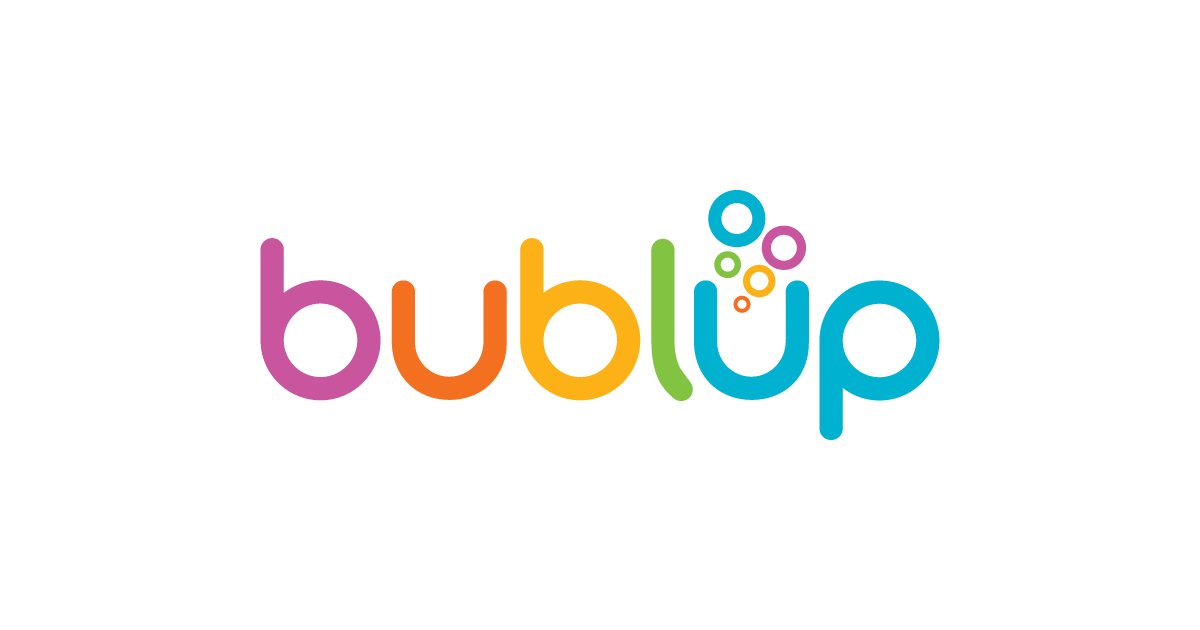When I wrote about Notion a bit ago, some people got really heated about it. After all, some people are able to use it beautifully with absolutely no hit to their executive dysfunction or focus. This is nice, but for the rest of us, I really wanted to find some other options that could still give us the same benefits without the downsides.
Good news! I found them – two, to be exact – and I’m going to introduce you to each of them so that you can go party to your little ADHD-heart’s content. As always, you can watch it here, or listen to it below or on your favorite podcast platform.
Note: Some of the links in this article are affiliate links. That said, I’d never suggest anything I haven’t tested and come to trust myself.
For those looking for a direct answer to Notion, you can’t get any more comparable than xTiles.
Set up to feel just like digital bullet journaling, xTiles boasts many of the same abilities as Notion, but without the overwhelming learning curve or endless tunnel of customization possibilities. Pretty much everything you want to do with Notion can be done with xTiles, from building pages and sub pages to running a team.
Visually, aesthetically, xTiles is stunning. I used it to build a little life dashboard while I was testing it, and by far my favorite part was building the vision board. The tool handles photos and visuals in a way that makes even my design-challenged ass feel like I’m building a digital dream home.
Also, while I’m not personally a fan of using Notion for project management, I know that a number of people swear by it. If your flow is often slowed up, though, by difficulties with user-friendliness, then xTiles will help with all of the same needs for sure. Teams can have workspaces, share work, assign tasks, and the like very easily.
How could xTiles improve?
That said, on the cons side, xTiles has a few.
For one, if you’ve been following along for any period of time, you probably know at this point that I can’t stand when things that should be standard, aren’t. While it does have a simple calendar option in its free plan, xTiles doesn’t offer an option to connect to Google calendar unless you pay for their Plus plan. If there’s a calendar, we want it to integrate, so I think it’s odd for this to not be an automatic option for any and all apps.
Also, perhaps due to the fact that it’s still rather new, xTiles doesn’t have anywhere near the number of integrations that Notion does, so if you need more than Google calendar right now, you’d have to figure out other options, though they do plan on integrating soon with Zapier, Slack, and Drive.
The mobile app is also not anywhere near as functional as the web client is, which drove me crazy on more than one occasion.
For a last, more personal preference, xTiles will give you a little less working space, as it sticks very closely to the bullet journaling idea by giving you only the dotted space on the screen, rather than the whole screen. GIVE ME THE WHOLE SCREEN. I AM GREEDY.
xTiles has a free plan, with pricing all the way up to $16 per user for teams.
To try xTiles, go here.
Bublup
Bublup wants you to be able to keep your life in easy-to-manage folders, without getting overwhelmed with usage, customization options, or how-tos, and it does a pretty good job of that, too.
Boasting an ability to keep up with up to five terabytes of content (depending on the plan), Bublup is the best friend you could possibly have for keeping track of anything and everything you might need for later. Not only is this made possible with a very well-functioning Chrome extension, but you can also just drag and drop links you want to keep to your Bublup page as well. You also don’t have to worry about double-saving anything, or reading anything you’ve already checked into, because any link that you save is marked right there on your search page, to remind you that you’ve already been there.
Bublup does more than just keep stuff for you, though. It can also be used as a hub for content creation, as you can start Google Docs, Sheets, and slides right from within the app. You can even use their “roll up” feature to turn folders into simple websites!
There’s also a mobile app, and it’s without a doubt one of the best-working mobile counterparts I’ve run into. Anything you can do on web you can do on mobile, and there’s even an offline mode that makes it easy to access things when you’re out.
I’m a huge fan of how visual Bublup is, making it so that ADHD brains can easily see the information they’ve been saving. It’s also all searchable, so if you don’t remember what folder you put things in, you can look for it, which is big for those of us with bad short-term memory.
How could Bublup improve?
I’ll say right now: Bublup is perfect if you need a place to keep information, important photos, and other assets. But if you’re looking for a place to build databases, linked pages, and fancy subdirectories, this isn’t the app for you. Don’t get me wrong: you may have subfolders, notes, and task lists, but you won’t get that cohesive, homepage feel to any of your data.
Also, while Bublup does have a capability to support teams, I find it to be a bit muddled and confusing for project management. You won’t really be able to keep track of project status, and you really need to rely on your notifications to find the areas within a workspace where someone may have tagged you in a comment.
Perhaps for the same reason as xTiles, Bublup doesn’t have much going in the way of integrations. You CAN integrate with your calendar and send tasks to it, which is cool, but this isn’t a two-way sync, so again, if you wanna know what’s going on with your day, you’ll need to figure out another way to do that.
Bublup has a very limited free plan, with pricing all the way up to 24.99 a month for business – probably one of the most reasonably-priced tools I’ve run into.
Try Bublup here.
So there you have it: two possible solutions for you that are ADHD-friendly, user friendly, and incredibly useful.
If you’re wondering which would make the most sense for you, I’d say this:
If you’re really only using Notion because you need a place to put shit you find on the internet, or important things documents, photos, and other things that you often misplace; if you’re a writer or blogger who needs a simple website; if you’re a very, very small team who needs to converse about assets and tasks, or if you’re a student in need of a visual, easy-to-search place to find information, you’re going to want to go with Bublup.
If you’re someone who wants to run everything from one very pretty dashboard; if you have a need to be able to access tables, notes, and tasks in one spot; if you’re a hardcore bullet journaler, or if you’re a larger team who loves running projects in the same place you communicate, then xTiles will be for you.
If none of that sounded like you, then I’d suggest trying each anyway, as they’re both free to do just that. I hope you find something you like.
Want to talk a little more about what may or may not work for you? Visit the coaching page and see if we can help you not only find your next favorite app, but also get you back into a good groove.