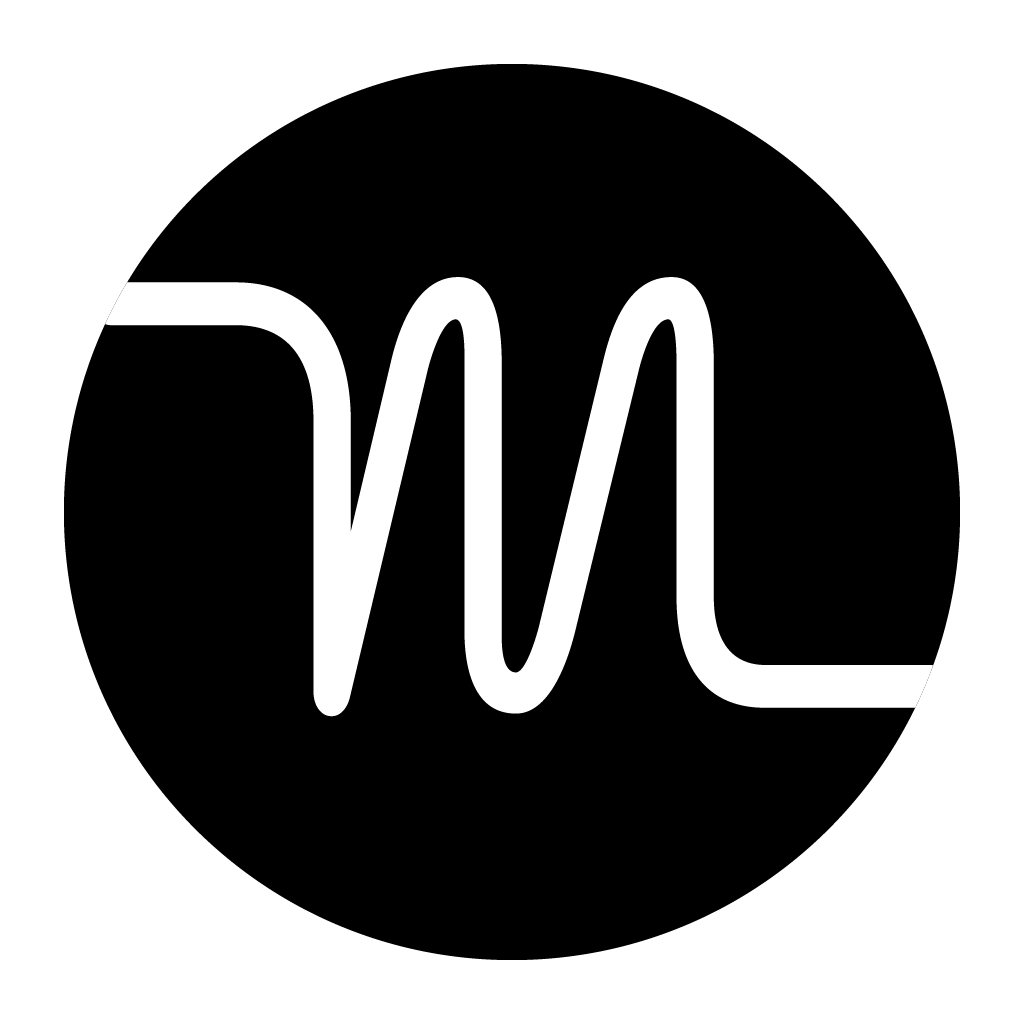In terms of ADHD-friendly apps, Motion was the first I ever started using extensively. I’ve been an affiliate and suggested it to people tirelessly –even if my process has changed and I don’t use it anymore– because I truly believe that it does so much that ADHD brains actually need.
That said, I know I also have never really gone deeply into why this is so. So today, let’s go more in-depth about why Motion has gained so much traction, and why it’s such a good ADHD-friendly app. As usual, you can watch me talk about it here, or listen to it below or anywhere you listen to podcasts.
What, exactly, is Motion?
Strangely, Motion doesn’t have a ton on its website about when and where it started, but creator Harry Qi started showing up in my inbox, and finally got my attention, in 2021 (I make that sound like the dude was talking to be directly; it was a marketing email).
Introducing itself as an “AI-powered personal assistant” before AI was cool, Motion grabbed me most with its promises to help me figure out how, exactly, to spend my day and its apparent ability to automatically move things around as my day changed. Taking the guesswork out of what to do next and what to fill empty time with is a huge help for ADHD brains, and that was enough for me to give them all of my money for a year.
Why is Motion great?
Motion has a very streamlined process in place, wherein you enter your tasks and projects into it, and it pretty seamlessly puts that data into open slots in your schedule. You don’t have to worry about what to do if you take longer than you thought you would, or if you finish early, because the moment you indicate this, Motion moves things around to accommodate. People who have time management issues are going to find a huge advantage with Motion for this very reason.
Just from a general ADHD perspective, Motion also gets you thinking about priority, deadline, and time duration, which are all things that we tend to forget about as we’re making our to-do lists. As you enter every single task and subtask, you’re going to be asked about these things, and it only ensures that everything will be put into the best spots possible on your schedule.
Motion has also added some awesome new features recently, including putting in travel time for events that occur away from your desk, and Teams, so that you and a group can work on important tasks together. There’s also an in-client booking system, so that any meetings that are scheduled are automatically inserted, and additional tasks are moved around accordingly.
How could Motion improve?
While I quite clearly adore Motion for many reasons, I also see a number of areas where it could probably be improved.
For one, Motion isn’t very customizable. For some, this may not be a problem, but I’ve had a number of clients and friends who have found a lot of value in color-coding tasks. There are tags or labels, but otherwise, every task stays the same dull gray, which can also make it easier to ignore if you don’t have a reason to watch the app closely.
I also am a little disappointed in the lack of a strong mobile app. To be fair, I believe that Motion’s main audience probably spends a lot of time at their desks, but I feel like there’s this missed opportunity to work for those who want to also use Motion to figure out non-work tasks. I tried for a bit to use Motion to run my life, and it wasn’t as effective as it was in running my work because I wasn’t at my computer to check off the tasks I finished, and the app wasn’t as functional.
Also, this is a small quibble, but while you can schedule recurring tasks, Motion also doesn’t deal in habits. So if you’re wanting to schedule time each day to write, for example, with no real set deadline, you can’t do that.
People have asked me why I stopped using Motion personally, and it came down to the fact that, since I work for myself, I have a little more control over deadlines and priority for most tasks. This means that Motion would often plan things that I’d disagree with or not particularly feel up to doing that day, and I’d wind up either snoozing it or removing it completely. This rendered the system kinda useless for me.
Therein lies Motion’s one Achilles heel: it still relies on a level of discipline and commitment that many ADHDers may not have. So if you’re in charge of your own schedule, the rigidity of this tool might actually lead you to feel even less interested in doing what’s suggested.
In conclusion…
Motion is a wonderful task and time management system for ADHD. It’s not perfect, but many apps aren’t. It won’t help you keep track of habits or daily, non-desk work, but if you need help figuring out in what order to prioritize your many projects, you’re going to find a great friend in Motion. Your time will definitely be better managed, and the overwhelm that comes with scheduling your day will pretty much be all but gone, as long as you have the ability to follow what Motion suggests. I still suggest this app to people who I think it will help, because it’s a great, easy-to-set-up tool for people (like us) who need real help getting through our day satisfied with what we’ve accomplished in our work.
Details
Platforms: Windows, Mac
Cost: 7-day free trial and then $34/month for individual users, $20/month per user for teams or $228/yearly for individuals, $12/month per user for teams. Go here to sign up for the free trial.
BEST FOR: Office workers, tech workers, people working on teams, people working on multiple simultaneous projects
NOT GREAT FOR: Busy parents, students, people who don’t work at their desk often
Want to work together? Go here and see what’s available, then reach out!